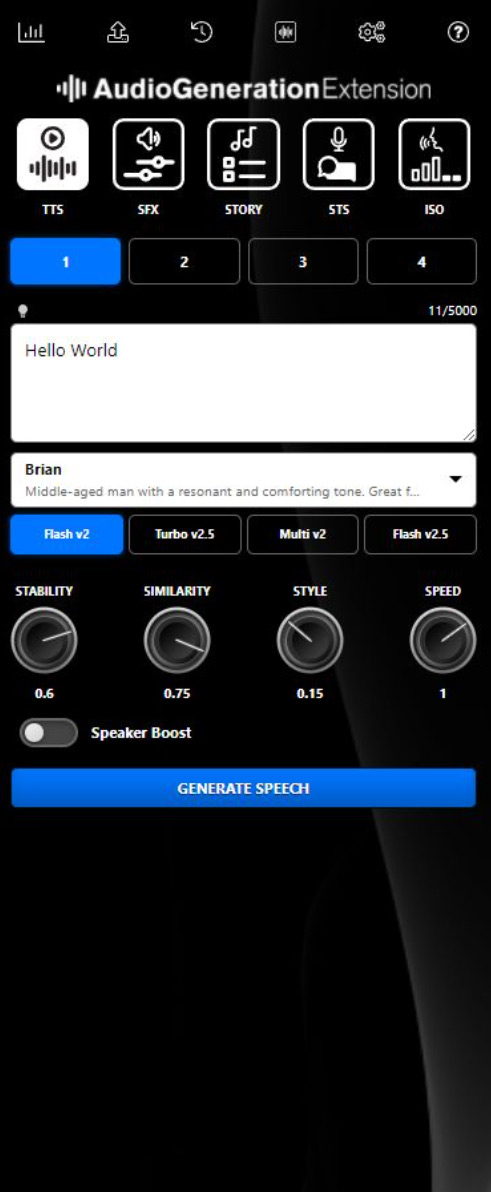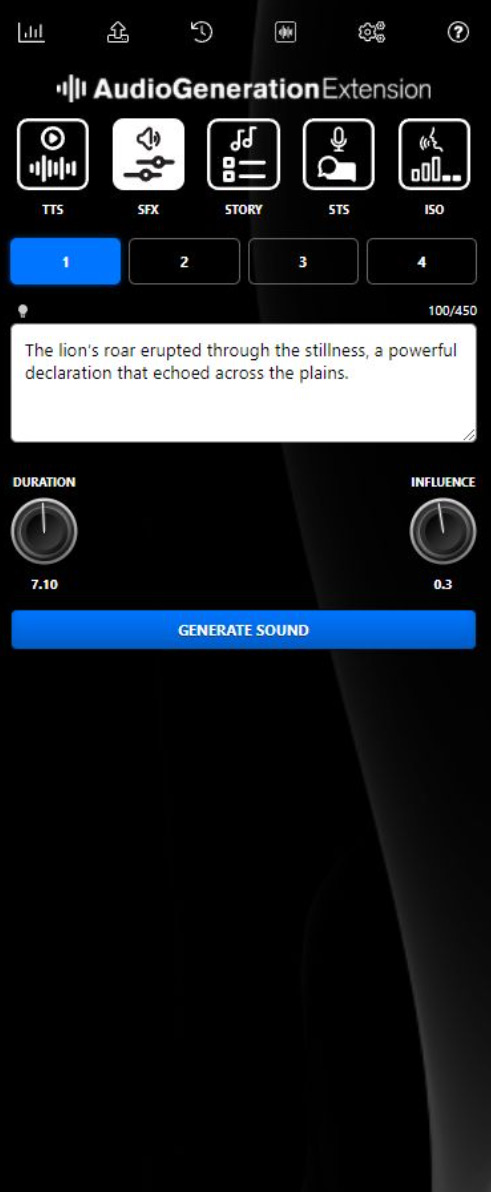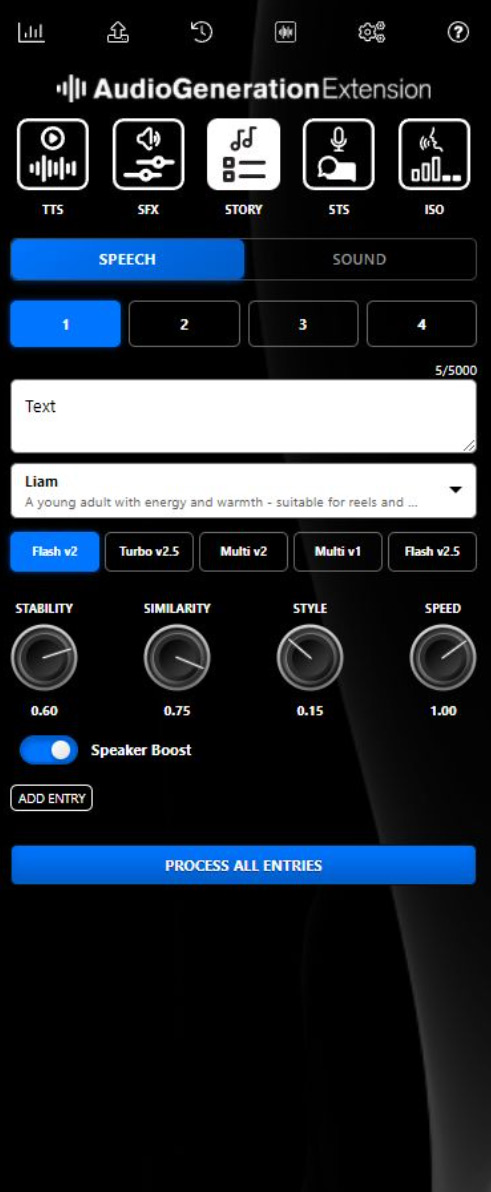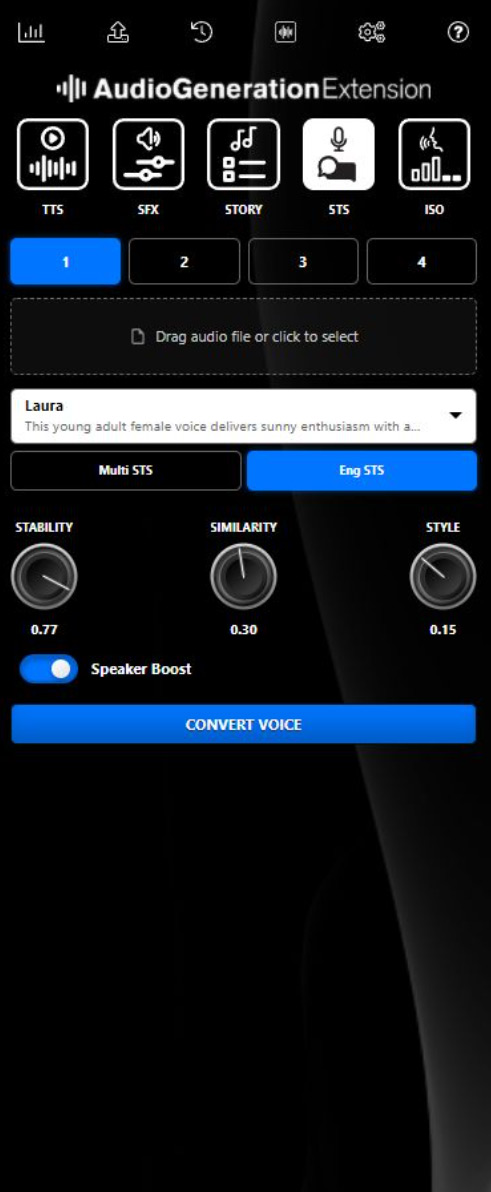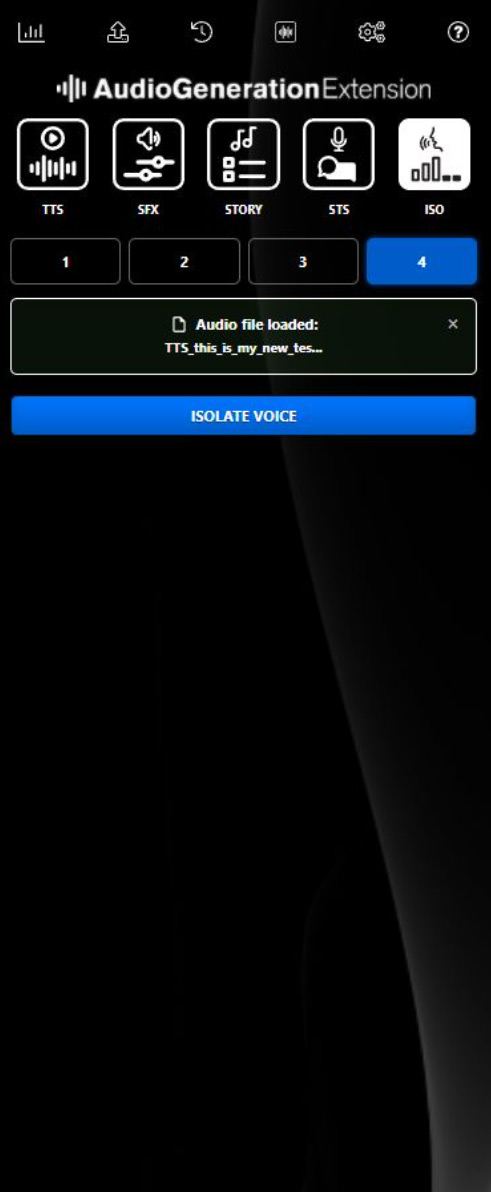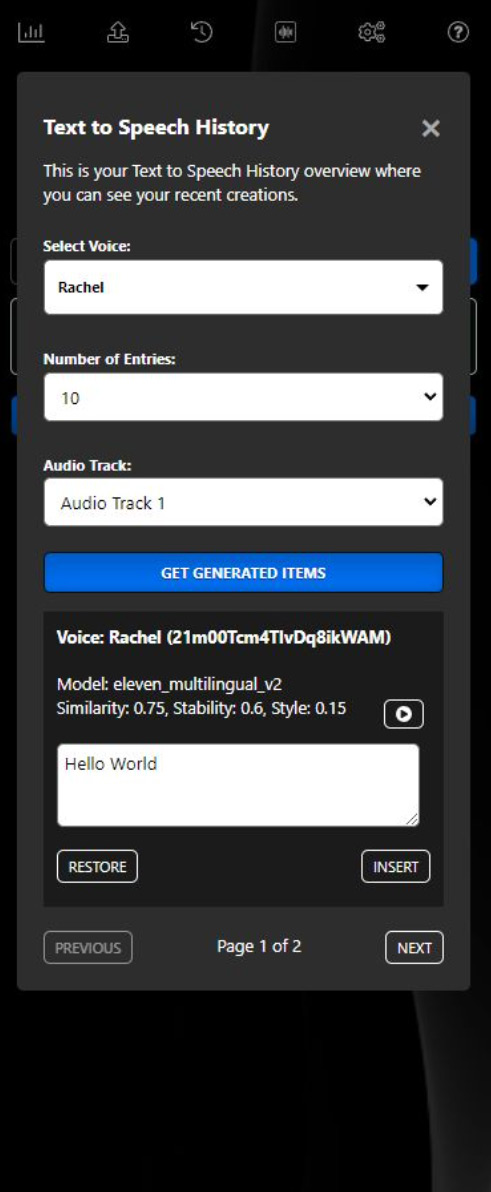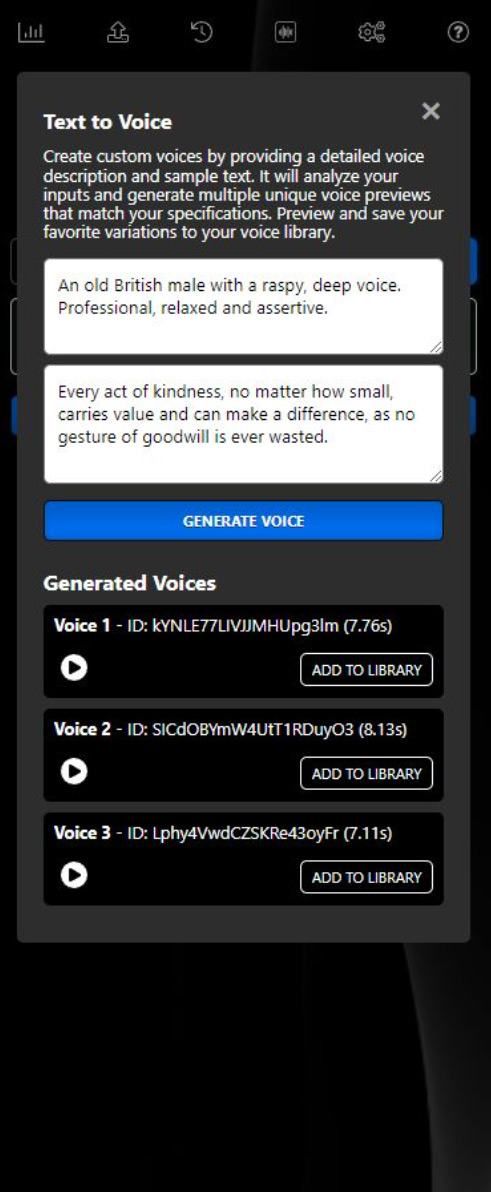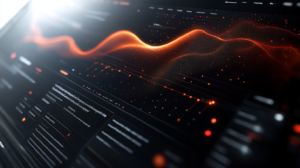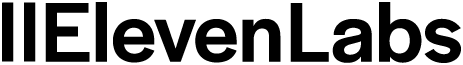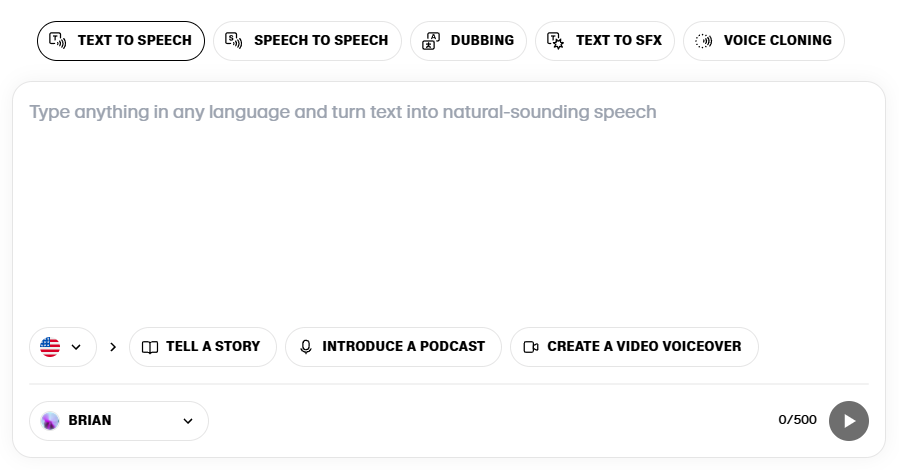Revolutionize Your Premiere Pro Audio with ElevenLabs AI-Powered Magic
AI-Powered Audio Creation Directly in Premiere Pro
Unlock the power of AI to transform your Adobe Premiere Pro, After Effects and Audition projects:
- Create stunning voiceovers in seconds - choose from thousands of natural-sounding voices
- Generate custom sound effects and music with just a text description
- Seamlessly integrate multilingual audio in 32 languages
- Boost your productivity and unleash your creativity across your entire Adobe workflow
Say goodbye to tedious audio work and hello to a streamlined, professional workflow. This Add-On harnesses ElevenLabs' cutting-edge AI technology to bring Hollywood-quality audio to your projects - all without leaving your Adobe Creative Suite applications.
- English
- German
- Italian
- French
- Spanish
- Chinese
- Japanese
- Vietnamese
- Ukrainian
- Turkish
- Tamil
- Portuguese
- Arabic
- Russian
- Korean
- Indonesian
- Dutch
- Polish
- Swedish
- Norwegian
- Filipino
- Malay
- Romanian
- Hungarian
- Greek
- Czech
- Danish
- Finnish
- Bulgarian
- Croatian
- Slovak
- Hindi
Up to 70 Supported Languages
AI-Powered Sound Effects and Music Creation
Create dynamic sound effects and music from text descriptions to enhance your projects.
Speech to Speech and Voice Isolation
Transform existing voice recordings into new voices while preserving emotion, and remove background noise for crystal-clear audio in your projects.
Natural-Sounding Text to Speech Conversion
Transform text prompts into professional-grade voiceovers quickly and easily. Perfect for narrations, tutorials, and more.
Efficient Batch Processing for Large-Scale Projects
Use the storyboard feature and CSV uploads to automate the creation of multiple audio files, streamlining your workflow.
Powerful Features to Enhance Your Audio Workflow
Elevate your audio production with AI-powered voiceovers, sound effects, and advanced voice processing.
Discover the Audio Generation Extension’s powerful features that revolutionize your audio workflow. Harnessing ElevenLabs’ AI technology, this plugin lets you craft professional voiceovers, generate dynamic sound effects, convert speech to new voices, and isolate vocals with precision. From single projects to complex audio asset management, our extension streamlines your creative process, offering unparalleled versatility in audio manipulation.
See the Audio Generation Plugin:
Interface Screenshots
Get a firsthand look at the intuitive design and game-changing features through these comprehensive screenshots.
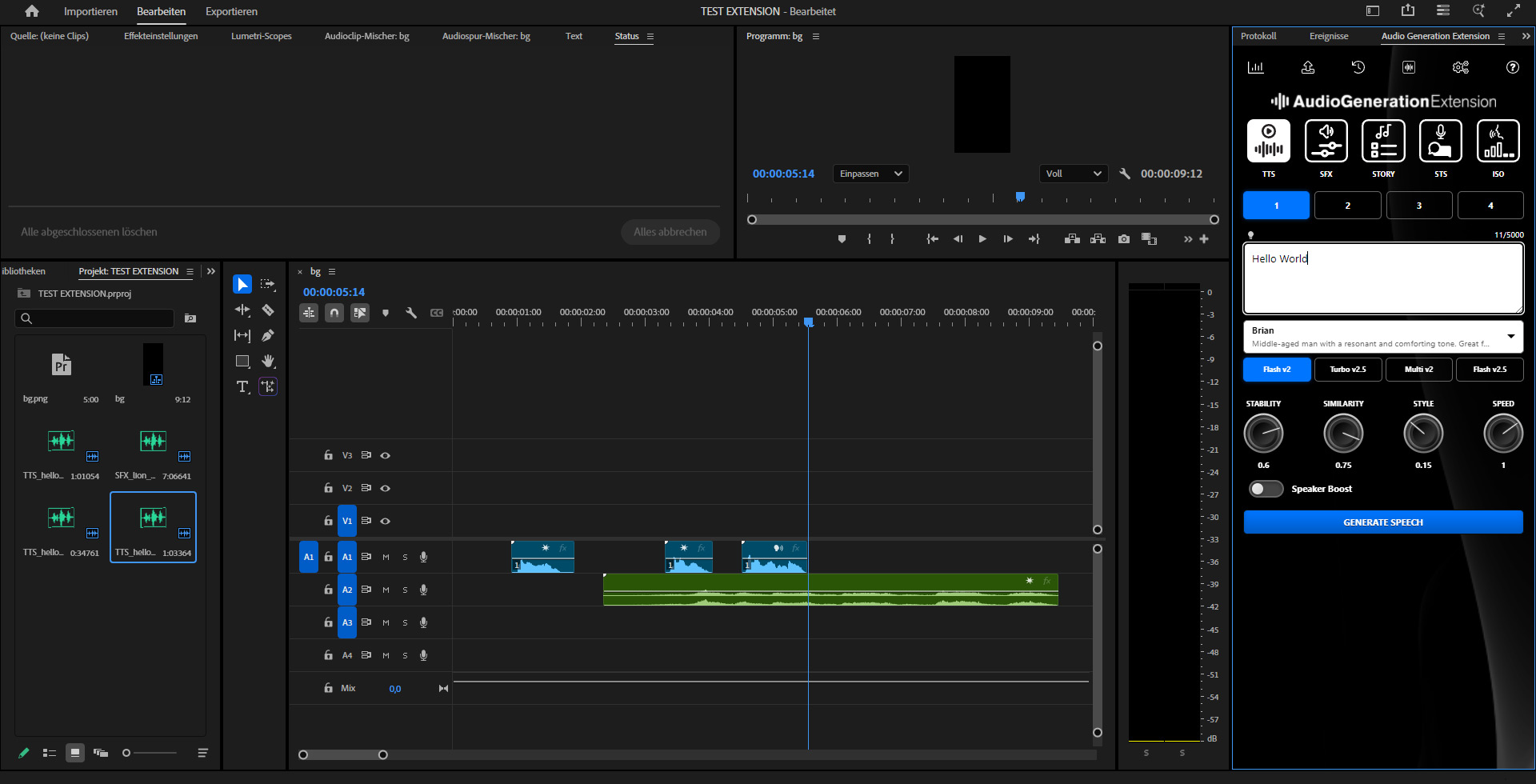
CSV Upload for Batch Processing
Settings for ElevenLabs API Key and Help
ElevenLabs Generation History
ElevenLabs Usage Statistics
Select between Text to Speech, Sound Effect, Storyboard, Speech to Speech and Voice Isolation
Enter your Text or Prompt here
Select Timeline Audio Track
Search and Select Voices
Select Voice Model and Settings
Click on Generate Button
Your Adobe Premiere Pro Timeline and Marker
Your generated audio files will be imported into your project.
Advanced Capabilities for Professional Audio Creation
Discover the game-changing capabilities of the Audio Generation Extension, an Add-On designed to revolutionize your audio workflow in Adobe Premiere Pro.
Designed for creators of all levels, this extension offers AI-driven audio tools to enhance your projects. From intelligent text-to-speech conversion to AI-powered sound effects and efficient batch processing, it provides everything you need to elevate your audio content while saving time and boosting creativity.
Explore the features below and watch the tutorial to see how you can transform your Adobe projects with professional-grade audio.
- Advanced Text-to-Speech Engine: Transform written content into natural-sounding voiceovers with multiple language and accent options.
- AI-Powered Sound Effects: Create custom, high-quality sound effects from text prompts, enhancing your audio landscape.
- Advanced Speech-to-Speech Conversion: Transform existing voice recordings into new voices while maintaining the original inflection and emotion, perfect for voice-over localization or character voice alterations.
- AI-Powered Music Generation: Create original, royalty-free music tracks from simple text prompts, bringing your creative vision to life with custom soundtracks and background music.
- Precision Voice Isolation Technology: Effortlessly remove background noise and isolate clear voice audio from any recording, ensuring professional-quality dialogue and voice-overs in your projects.
- Efficient Batch Processing with Storyboard: Streamline your workflow by automating the creation of multiple audio files for complex projects.
- Smart Voice Management: Advanced voice organization with favorites system, recent voice tracking, and intelligent search functionality for quick access to your preferred voices.
- MCP Server Integration: Advanced AI capabilities with Model Context Protocol support for enhanced prompt processing and content generation workflows
- Enhanced Workflow Integration: Visual track selection grid, drag-and-drop file handling, and responsive interface design optimized for any panel size.
- Seamless CSV Integration: Import and process large volumes of text-to-audio conversions effortlessly.
- Advanced Features: Enhance your workflow with AI-powered prompt improvement for more creative input, customize MP3 output quality to match your project requirements, gain insights through detailed ElevenLabs usage statistics, and select from a range of voice models to perfectly suit your audio needs.
- Native Adobe Integration: Experience a seamless workflow with full integration into Adobe Premiere Pro, enhancing your existing editing process.
Video Demonstration
Experience the Power of AI Audio Generation
Join me for an in-depth, 15+ minute exploration of the Audio Generation Plugin for Adobe Premiere Pro. In this tutorial, I’ll personally guide you through:
- Advanced text-to-speech conversion techniques
- Creating custom AI-generated sound effects
- Efficient bulk audio processing for large projects
- Use OpenAI GPT-5 to improve your prompts
- My personal tips and tricks for maximizing your workflow
I’m excited to share my insights whether you’re a seasoned editor or new to audio production. This tutorial will equip you with the skills to elevate your projects with professional-grade audio.
Choose Your Language: I’ve prepared this tutorial in German, Spanish and Englisch (dubbed in ElevenLabs) Select your preferred language from the playlist below to start your journey into AI-powered audio production.
Enhance your Adobe Premiere Pro projects with cutting-edge audio technology. Watch now and let me show you how to unlock the full potential of your creative vision!
-
Text-to-Speech functionality
Transform any written text into natural-sounding voiceovers using ElevenLabs AI with access to over 5,000+ voices in 32+ languages. Choose from multiple advanced voice models including Multilingual v2 for highest quality, Flash v2.5 for ultra-low latency (~75ms), or the revolutionary Eleven v3 for maximum expressiveness with 70+ language support. Perfect for narrations, character voices, and multilingual content creation with various accents, ages, and voice styles.
-
AI-generated sound effects
Create custom sound effects and audio environments directly from text using ElevenLabs AI. Generate everything from subtle ambient backgrounds to intricate, layered soundscapes — without relying on pre-made sound libraries.
Now also supports seamless audio loops, allowing you to design continuous ambient tracks or rhythm-based effects with precise duration and prompt influence controls.
Describe your idea — and let the AI handle the rest.
-
Storyboard feature for bulk processing
Streamline your workflow by creating multiple audio segments in one session - both voiceovers and sound effects. Plan your entire project's audio needs, assign different ElevenLabs AI voices to characters, mix in custom sound effects with specific parameters, and generate all audio content simultaneously. Perfect for documentaries, tutorials, podcasts, and complex narrative projects requiring diverse audio elements.
-
Export Storyboard as CSV
Save your complete storyboard projects (including both voiceovers and sound effects with all parameters) as CSV files for backup, sharing, or editing in external applications like Excel. Maintain project organization and easily collaborate with team members by sharing structured audio generation plans with voice assignments and parameter settings.
-
Speech to Speech Conversion
Transform existing voice recordings into different ElevenLabs AI voices while preserving the original emotion, timing, and inflection. Choose from multiple voice models including specialized Speech-to-Speech optimized models for best results. Ideal for voice localization, character voice changes, or maintaining consistency when original speakers are unavailable.
-
Voice Isolation
Remove background noise and isolate clear voice audio from any recording using ElevenLabs AI processing technology. Clean up interviews, phone recordings, or any audio with unwanted background elements to achieve broadcast-quality dialogue perfect for further processing or direct use.
-
AI-Powered Music GenerationTransform your creative ideas into original, royalty-free music tracks with the power of AI. Simply describe the mood, style, or theme you're looking for, and the extension generates custom music tailored to your exact specifications. Whether you need an upbeat instrumental for a product video, atmospheric background music for a documentary, or a full song with lyrics for your creative project, the music generation feature delivers professional-quality results in minutes. Control every aspect of your music creation with flexible duration settings up to 5 minutes, automatic style detection based on your prompt, and the option to create purely instrumental tracks. The AI analyzes your description and generates matching music styles in English while creating lyrics in your chosen language, ensuring your soundtrack perfectly captures your vision. With seamless timeline integration and customizable label colors, organizing and managing your generated music has never been easier.
-
CSV Import for batch processing
Import large volumes of text-to-audio conversions from CSV files for efficient bulk processing with ElevenLabs AI. Process hundreds of voiceovers and sound effects automatically with complete parameter control including voice model selection, stability, similarity, style, and speed settings. Perfect for educational content, training materials, or any project requiring numerous audio files.
-
Access ElevenLabs Generation History
Browse your complete ElevenLabs AI audio generation history with advanced filtering, pagination, and search capabilities. Navigate through thousands of past generations with configurable results per page (10-1000 items), filter by voice, and quickly find, replay, and reuse previously generated audio. Insert past creations directly into your timeline without regenerating content, saving both time and API credits.
-
Voice Favorites and Recent Voices System
Organize your preferred ElevenLabs AI voices from the 5,000+ voice library with a smart favorites system and automatic recent voice tracking. Quickly access your go-to voices from the extensive community-shared voice collection, streamline your voice selection process, and maintain consistency across projects with visual golden star indicators for favorited voices.
-
MCP Server Integration
Includes a dedicated Model Context Protocol (MCP) server that seamlessly integrates with Claude Desktop and other MCP-compatible applications. This powerful integration allows you to control ElevenLabs AI audio generation workflows directly from Claude Desktop, create complex automation scripts, and leverage advanced AI assistance for content planning, script writing, and audio project management. The MCP server acts as a bridge between your creative AI tools and the extension, enabling sophisticated workflow automation and content generation assistance.
-
ElevenLabs Usage Info
Monitor your ElevenLabs API usage with real-time statistics and quota tracking. Keep track of your character consumption, remaining credits, usage patterns across different voice models (Multilingual v2, Flash v2.5, Turbo models), and cost optimization to manage your ElevenLabs expenses effectively while maximizing your creative output.
-
Advanced Voice Search and Voice Model Selection
Quickly find the perfect ElevenLabs AI voice from the 5,000+ voice library using intelligent search that filters by name, tags, and characteristics simultaneously. Select from multiple cutting-edge ElevenLabs voice models including Multilingual v2 (highest quality), Flash v2.5 (32 languages, 75ms latency), Flash v2 (English-only ultra-fast), and access to the revolutionary Eleven v3 for maximum expressiveness with 70+ languages.
-
Voice Design with Text to Voice
Create custom ElevenLabs AI voices from detailed text descriptions using advanced voice synthesis technology. Design unique voices by describing characteristics like age, accent, tone, and personality. Generate multiple voice variations using ElevenLabs' Voice Design technology and add successful designs to your personal voice library for consistent use across projects.
-
OpenAI Prompt Improvement
Enhance your text prompts with AI-powered suggestions using OpenAI GPT-5 integration. Automatically improve your voice scripts and sound effect descriptions for more engaging, natural, and effective ElevenLabs AI audio generation results. Customize improvement prompts for both speech and sound effect generation to match your creative style.
-
Customize MP3 Output Quality
Choose from multiple MP3 export formats ranging from 32kbps to 192kbps with sample rates from 22kHz to 44.1kHz. Optimize file sizes for web delivery or maintain broadcast quality for professional productions. All ElevenLabs AI generated audio maintains consistent quality across different output formats to match your specific project requirements.
-
Adobe Premiere Pro, After Effects and Audition Support
Comprehensive integration across Adobe Creative Suite with tailored workflows for each application.
Premiere Pro: Automatic timeline insertion with direct audio track selection via visual grid interface and customizable clip labeling for seamless editing workflows.
After Effects: Native integration for motion graphics and animation projects requiring synchronized ElevenLabs AI audio content.
Audition: In-application plugin interface with ElevenLabs AI audio files delivered to your output directory, allowing precise manual placement and organization within your professional multitrack audio production environment.
-
Premiere Pro Label Color Settings
Automatically assign custom colors to generated audio clips in your Premiere Pro timeline. Organize your project visually by assigning different colors to voiceovers, sound effects, and other audio types for improved workflow efficiency.
-
Support for ElevenLabs V3
Seamlessly integrated support for ElevenLabs V3, the most expressive and advanced voice synthesis model to date. Enjoy full access to all V3 capabilities — including Audio Tags, Dialogue Mode, Multi-Speaker Conversations, and Emotion Control — directly within the Audio Generation Extension. With 70+ supported languages, ultra-natural emotional delivery, and precise vocal control, Eleven V3 brings human-level realism and creative flexibility to your productions.
This integration ensures your workflow stays future-proof, enabling next-generation storytelling, dynamic narration, and cinematic-quality voice experiences — all from text input.
-
Eleven V3 Tag Library
Instantly enrich your scripts with emotion and realism using the Eleven V3 Tag Library — a built-in collection of over 1,500 ready-to-use audio tags.
Simply right-click within your text field to insert expressive cues like [whispers], [laughs], [angry], or [softly], and use break tags to create perfectly timed pauses or pacing effects.
No need to memorize syntax — every tag is categorized and searchable, empowering you to add professional-grade performance direction with just a few clicks.
-
Automatic Audio Tagging
Harness the power of AI-driven script analysis with Eleven V3 Enhance — an intelligent feature that automatically analyzes your text and inserts appropriate audio tags for emotion, pacing, and delivery style.
This tool understands context and tone, transforming plain text into rich, expressive narration without manual editing.
Ideal for rapid prototyping, story narration, podcasts, and character-driven dialogue, Eleven V3 Enhance brings life and authenticity to your scripts — instantly.
Contact
Need assistance or have questions about the Audio Generation Plugin? I am here to help! Use the form below to reach out, and I’ll respond promptly with expert guidance. Whether you’re troubleshooting, seeking advice on best practices, or curious about advanced features, I am committed to ensuring you get the most out of the extension.
Frequently Asked Questions
How do I set up and use the ElevenLabs API with the Audio Generation Plugin?
Yes, an ElevenLabs API account is required to use the plugin. Here’s a quick guide to get you started:
- Sign up for a free ElevenLabs account.
- Locate your API key in your ElevenLabs account settings.
- In the Audio Generation Plugin settings within Adobe Premiere Pro, enter your API key.
- You’re all set! You can now access a wide range of voices and languages for your projects. I have designed the integration process to be seamless, ensuring you can focus on creating amazing audio content.
Click here to sign up for a a free ElevenLabs account.
Which voice models and languages are supported?
The Audio Generation Extension supports a variety of ElevenLabs voice models and languages to meet diverse needs. Here is an overview of the available models and the supported languages:
Eleven V3 (Alpha)
ElevenLabs’ most advanced and expressive voice model to date. Eleven V3 introduces deeper emotional nuance, improved dialogue handling, and richer audio realism. Built on a next-generation architecture, it pushes the boundaries of human-like voice synthesis.
Key Features:
- Supports 70+ languages, providing truly global accessibility and natural-sounding multilingual output.
- Audio Tags: Enables inline control of tone, emotion, and nonverbal cues such as
[whispers],[laughs],[sighs], or[excited]. - Dialogue Mode / Multi-Speaker Support: Handles conversational overlaps, pauses, and speaker changes automatically for realistic dialogue generation.
- Enhanced Text Understanding: Captures context, emphasis, rhythm, and intonation with remarkable accuracy.
- Stability Control: Fine-tune between expressive variability and consistent tone depending on your use case.
Notes & Limitations:
- As an Alpha release, V3 is still being optimized for reliability and latency — not yet ideal for real-time or highly interactive applications.
- Professional Voice Clones (PVCs) may not perform optimally; for best results, use Instant Voice Clones (IVCs) or voices specifically designed for V3.
- Short prompts can produce less consistent tone and emotion — longer text inputs (250+ characters) are recommended for best results.
Supported Languages (Selection):
Afrikaans, Arabic, Armenian, Assamese, Azerbaijani, Belarusian, Bengali, Bosnian, Bulgarian, Catalan, Cebuano, Chichewa, Croatian, Czech, Danish, Dutch, English, Estonian, Filipino, Finnish, French, Galician, Georgian, German, Greek, Gujarati, Hausa, Hebrew, Hindi, Hungarian, Icelandic, Indonesian, Irish, Italian, Japanese, Javanese, Kannada, Kazakh, Kyrgyz, Korean, Latvian, Lingala, Lithuanian, Luxembourgish, Macedonian, Malay, Malayalam, Mandarin, Marathi, Nepali, Norwegian, Pashto, Persian, Polish, Portuguese, Punjabi, Romanian, Russian, Serbian, Sindhi, Slovak, Slovenian, Somali, Spanish, Swahili, Swedish, Tamil, Telugu, Thai, Turkish, Ukrainian, Urdu, Vietnamese, Welsh, and more.
Eleven Multilingual v2
ElevenLabs’ most life-like, emotionally rich mode in 29 languages. Perfect for voice-overs, audiobooks, post-production, or any other content creation needs.
Supported Languages: English (USA), English (UK), English (Australia), English (Canada), Japanese, Chinese, German, Hindi, French (France), French (Canada), Korean, Portuguese (Brazil), Portuguese (Portugal), Italian, Spanish (Spain), Spanish (Mexico), Indonesian, Dutch, Turkish, Filipino, Polish, Swedish, Bulgarian, Romanian, Arabic (Saudi Arabia), Arabic (UAE), Czech, Greek, Finnish, Croatian, Malay, Slovak, Danish, Tamil, Ukrainian, Russian
Eleven Turbo v2
Previously known as the model with the lowest latency, Turbo v2.5 is now 25% faster and supports 32 languages. Utilizing cutting-edge technology, this highly optimized model is ideal for real-time applications that require very low latency while still maintaining the fantastic quality of our other models. Although optimized for real-time and conversational applications, we still recommend testing it for other uses due to its versatility and stability.
Supported Languages: English (USA), English (UK), English (Australia), English (Canada)
Eleven Turbo v2.5
ElevenLabs’ high-quality, lowest latency model in 32 languages. Ideal for developer use cases where speed is crucial.
Supported Languages: English (USA), English (UK), English (Australia), English (Canada), Japanese, Chinese, German, Hindi, French (France), French (Canada), Korean, Portuguese (Brazil), Portuguese (Portugal), Italian, Spanish (Spain), Spanish (Mexico), Indonesian, Dutch, Turkish, Filipino, Polish, Swedish, Bulgarian, Romanian, Arabic (Saudi Arabia), Arabic (UAE), Czech, Greek, Finnish, Croatian, Malay, Slovak, Danish, Tamil, Ukrainian, Russian, Hungarian, Norwegian, Vietnamese
Eleven English v2
The successor to English v1, now outclassed by Multilingual v2 (for content creation) and Turbo v2.5 (for low latency use cases).
Supported Languages: English (USA), English (UK), English (Australia), English (Canada)
Eleven Multilingual v1
ElevenLabs’ first multilingual model, capable of generating speech in 10 languages. Now outclassed by Multilingual v2 (for content creation) and Turbo v2.5 (for low latency use cases). Taking a step towards global access and usage, we introduced Multilingual v1 as our second offering. This model has remained experimental since its release, paving the way for future improvements. Multilingual v1 currently supports a range of languages.
Supported Languages: English (USA), English (UK), English (Australia), English (Canada), German, Polish, Spanish (Spain), Spanish (Mexico), Italian, French (France), French (Canada), Portuguese (Portugal), Portuguese (Brazil), Hindi
Eleven English v1
ElevenLabs’ first-ever text-to-speech model. Now outclassed by Multilingual v2 (for content creation) and Turbo v2.5 (for low latency use cases). Our initial model, English v1, set the foundation for future developments. Created specifically for English, it is the smallest and fastest model we offer, trained on a focused, English-only dataset. Although it has undergone extensive optimization for reliable performance, it remains the most limited and generally least accurate model.
Supported Languages: English (USA), English (UK), English (Australia), English (Canada)
Can the Audio Generation Plugin handle multiple languages and accents?
Absolutely! ElevenLabs supports a wide array of languages and accents, making it perfect for international projects or creating diverse character voices. The extension offers an expanded selection of languages and numerous accent variations available through the amazing ElevenLabs API. This capability allows you to:
- Easily localize your content for global audiences
- Create authentic-sounding character voices from different regions
How do I get started with the ElevenLabs API?
To get started with the API, sign up for a free account on the ElevenLabs website. After creating your account, locate your API Key in your profile settings. This key is essential for authenticating your API requests. In the Audio Generation Extension, go to the settings menu and enter your API Key in the designated field. Once the key is saved, you can start generating audio voiceovers and sound effects from text in various languages directly within Adobe Premiere Pro using the extension’s intuitive interface.
What is the relationship between you and ElevenLabs®?
As an independent developer, I’ve created this Audio Generation Plugin to seamlessly integrate the powerful ElevenLabs API into Adobe Premiere Pro. While I’m not officially affiliated with ElevenLabs, I utilize their advanced text-to-speech technology to provide you with a high-quality audio experience. I stay up-to-date with the latest ElevenLabs developments to ensure you get the best performance and compatibility. This allows me to offer you:
- The best of both worlds: ElevenLabs’ advanced AI voices and my intuitive interface
- Regular updates to ensure compatibility with the latest ElevenLabs features
- Dedicated support from me, specifically for Adobe Premiere Pro integration issues
How does the CSV upload feature work?
The CSV upload feature allows you to automate the processing of multiple text prompts, making bulk audio creation more efficient.
What are the System Requirements?
Compatible Adobe Software:
- Adobe Premiere Pro (version 20.0 or later)
- Adobe After Effects (version 20.0 or later)
- Adobe Audition (version 20.0 or later)
Operating System:
- Windows 10 or later
- macOS 10.14 (Mojave) or later
Additional Requirements:
- Active internet connection
- ElevenLabs API Key
Optional:
Recommended:
- 8 GB RAM or more
- Multi-core processor
How do I install the software?
- Download the Extension:
- Contact me to get the full version of the Audio Generation Extension
- Contact me to get the full version of the Audio Generation Extension
- Install ZXP Installer or Anastasiy’s Extension Manager:
- Go to https://zxpinstaller.com or https://install.anastasiy.com
- Download and install the ZXP Installer or Anastasiy’s Extension Manager appropriate for your operating system (Windows or macOS)
- Install the Extension:
- Launch the ZXP Installer or Anastasiy’s Extension Manager
- Drag and drop the downloaded Audio Generation Extension ZXP file into the ZXP Installer window or click on Install in Anastasiy’s Extension Manager
- Click and follow any prompts
- Activate the Extension:
- Launch Adobe Premiere Pro (or your compatible Adobe application)
- Go to Window > Extensions
- Select “Audio Generation Extension” from the list
- Set Up the Extension:
- When first launched, you’ll need to enter your ElevenLabs API Key
- Follow the on-screen instructions to complete the setup
- Optional: Dock the Extension
- You can dock the Audio Generation Extension panel to your workspace sidebar for easy access
Download the Audio Generation Extension
Transform Your Creative Workflow with ElevenLabs AI Audio Technology - Completely Free
As an independent developer, I’m thrilled to offer you the complete Audio Generation Extension at no cost. Experience the full power of ElevenLabs AI technology with over 5,000+ voices, professional-grade audio controls, and seamless Adobe integration.
What’s included in your free download:
- Complete text-to-speech with 5,000+ AI voices in 32+ languages
- AI-powered sound effect generation from text descriptions
- Advanced speech-to-speech conversion and voice isolation
- Professional rotary controls and visual track selection
- Batch processing with storyboard and CSV import/export
- Voice favorites, search, and history management
- Full integration with Adobe Premiere Pro and Audition
- MCP server for advanced AI workflow automation
- Direct developer support and regular updates
This isn’t a limited trial or demo – it’s the complete professional extension, absolutely free.
Ready to revolutionize your audio production? Get started below!
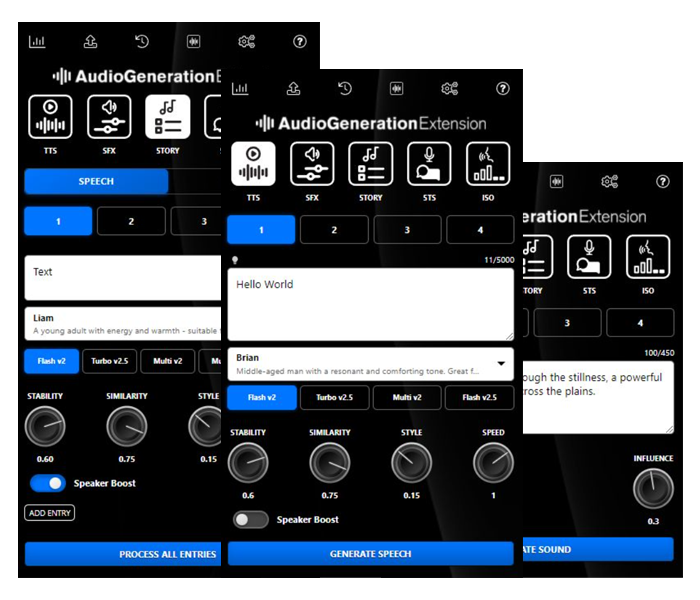
Enter your name and email address to receive your personalized download link and comprehensive installation guide. The download package includes a license code that can be activated on up to three Adobe applications (Premiere Pro, After Effects, and Audition), allowing you to use the extension across your entire creative workflow on the same system.
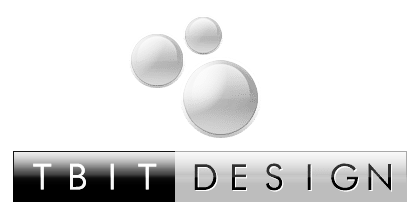
© 1996 – 2025 TBIT DESIGN | ALL RIGHTS RESERVED
Note: This extension was independently developed and is not affiliated with or endorsed by Adobe Systems Incorporated or ElevenLabs®. Adobe® , Adobe Premiere Pro®, Adobe After Effects® and Adobe Audition® are registered trademarks of Adobe Systems Incorporated. ElevenLabs is not responsible for the content or functionality of this extension. All other trademarks are the property of their respective owners.
This page contains affiliate links for ElevenLabs. If you sign up or make a purchase through this link, I may earn a commission at no additional cost to you.